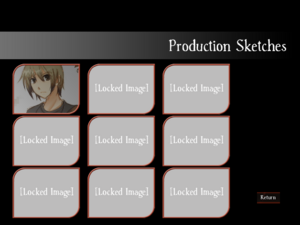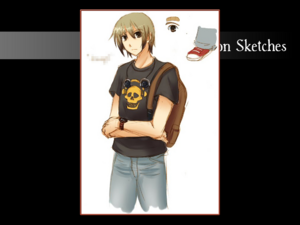User:Paintsimmon/Extras menu

An extras menu is a bonus menu where players can view unlockable content. Many engines such as Ren'Py have built-in functions for the most common types of extras menus. Some visual novels will only grant access to these menus after the game has been cleared for the first time.
Image Gallery
An image gallery (often simply known as a "gallery") is a menu that lets players view all of the images they have unlocked. Very basic image galleries will only contain unlocked event CGs, but they can also contain backgrounds, cut-ins, sprite viewers, and even video cutscenes and opening/ending videos.
Music Room

A music room is a menu that lets players listen to previously heard tracks freely. Many music rooms, upon entry, will either disable the title screen music or have the title screen music playing by default.
Scene Replay
A scene replay menu allows for the player to reread scenes from the game. Often times, these scenes are either ending scenes, are important in some way, or contain sex and other erotic content. Many eroge will often have scene replay rooms purely made up of sex scenes.
Encyclopedia

An encyclopedia menu (also known as a glossary menu or a TIPS menu) is a menu dedicated to defining various terminology seen throughout the game. Oftentimes, this menu is directly accessible in-game to allow the player to quickly view definitions. Visual novels with encyclopedias will often highlight the term on first appearance and bring up a notification that an encyclopedia entry has been unlocked.
It is best to use an encyclopedia menu as a refresher or a trivia section. Not all players view definitions as they're unlocked, or even bother to view them at all. Failing to explain more complicated concepts within the story itself may result in these players becoming lost, confused, or frustrated.
| ||||||||||||||||||||||||||||||||||||||||||||||||||||||